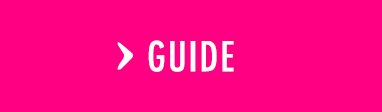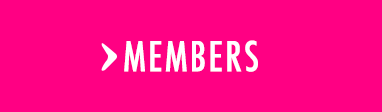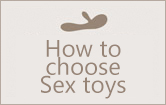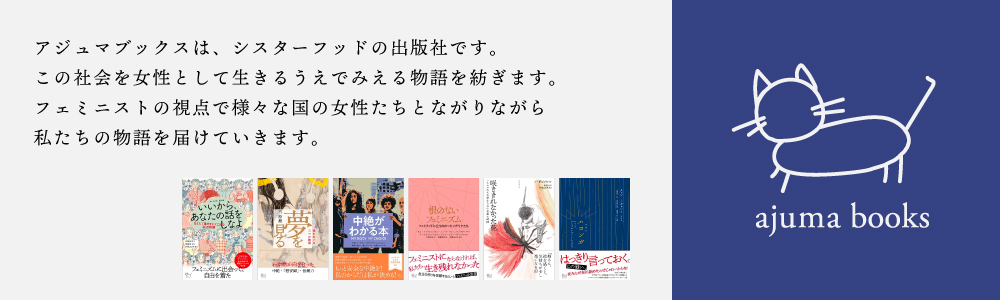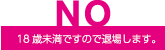How to Shop
■Ordering by phone
■Ordering by FAX
■Ordering from a PC
■Ordering from mobile site
Ordering by phone
We always respect your privacy and are happy to help you choose the product which best suits you.
Please feel free to contact us at anytime.We are sorry but we have to decline all calls from men due to the high volume of harassment calls which we receive, and we do not provide detailed explanations of our products to men.
If you are ordering by phone, you cannot make advance payment through credit card.
03-5840-6455 (Monday to Friday 11am~7pm)
0120-812554 (It may not be possible to receive a call from some phones)
Ordering by FAX
Ordering from a PC
Please choose products from our website, add to the shopping cart then proceed to checkout.
Ordering from mobile site
You can order through our mobile site.
You can order through our mobile site. If you have our catalogue, you can simply enter the product number and it takes you to the product page directly. You can use a variety of credit cards to make a payment. Please note that sometimes our email does not arrive at your mobile due to certain restrictions which can be set-up to block emails from a PC. If this is the case please change your mobile email account settings with processing your order.
mobile site URL:http://www.lovepiececlub.com/i/
How to change the setting of your mobile email account
■Soft Bank
My SoftBank (change of settings) → Setting for original mail → Setting for spam mail → Block junk mails → Create a safe list → Add individual emails → enter love@lovepiececlub.com → tick 'activate this address (to be received in an inbox)'
■au
Receive specified domainEmail menu → Email set up → Email filtering → Create a safe list → Register love@lovepiececlub.com
■docomo
iMenu → Customer support → Settings → Advanced settings → go to Block junk emails in Incoming emails → choose receiving/rejecting emails → add love@lovepiececlub.com to step 3 'registered sender'
Order from Catalogue
Please feel free to contact us to get the newest catalogue!

FAQ on making order
- QI ordered through your mobile site. But I received no confirmation email from you.
- APlease check your settings for incoming mail from PC.
- QI made an order yet there was no automated confirmation email sent to me.
- AI am afraid that in some cases our automated confirmation email will be sent to a junk mail folder. Could you please check your junk email folder? If there is no email in the folder, please contact us by email or telephone. Even if you didn't receive our confirmation email, in most cases your email usually reaches us.
- QDo you have other items which are not shown on your catalogue?
- AWe always update our website with the latest products. However, the catalogue may not always have our latest products as it is only published once a year. We present our best sellers and core products in the catalogue.